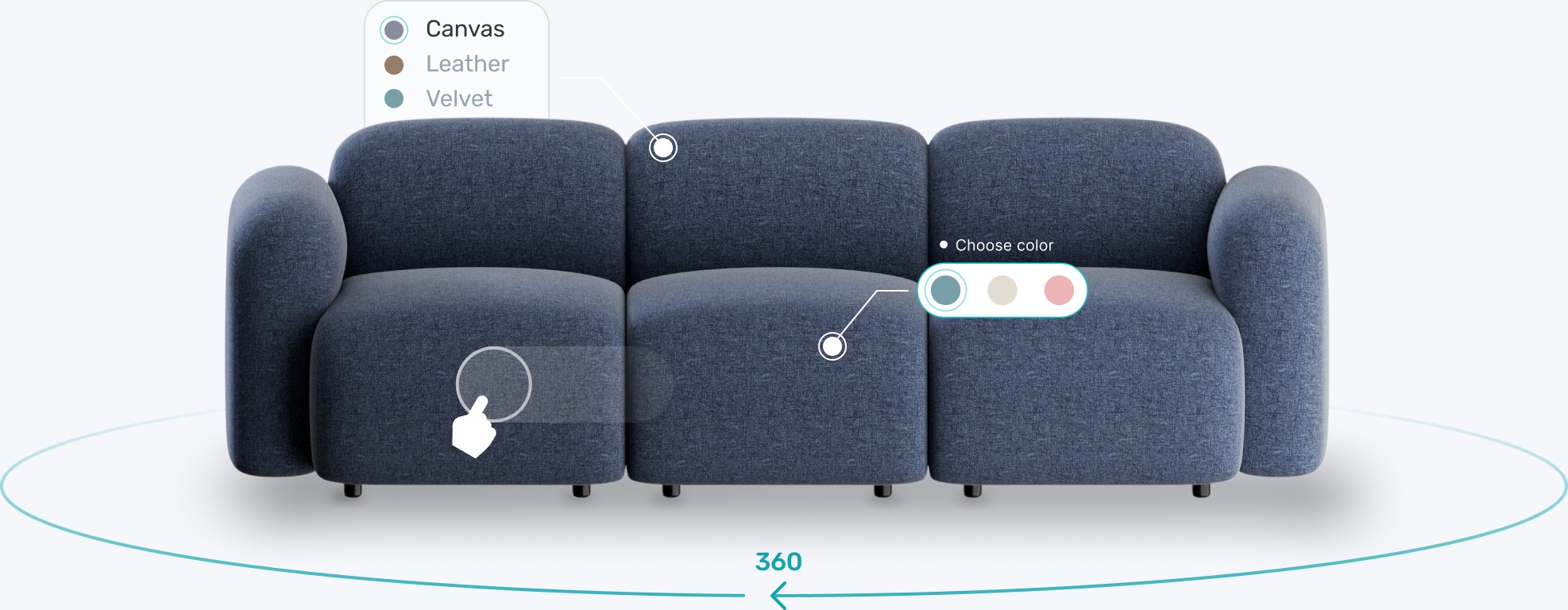Transform your eCommerce strategy with 3D & AR


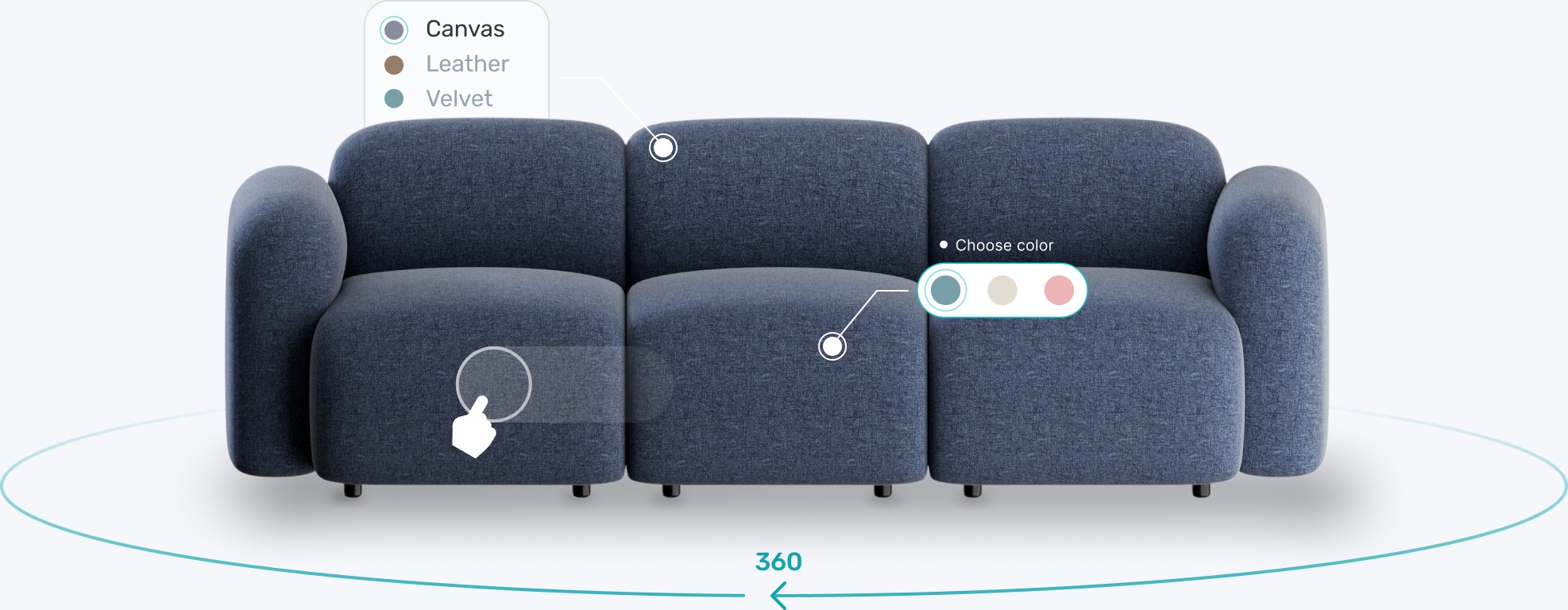


3D modeling is an essential tool for eCommerce businesses across the world. Creating 3D models allows companies to display their products at a totally new level of detail, giving customers the opportunity to play with models before making a purchase.
As online shoppers become more savvy and demanding, companies without 3D product visualization capabilities are falling behind. The increasing importance of omnichannel strategies and cost-effective ways to generate product images makes the shift to 3D eCommerce a no-brainer in many situations.
However, when you actually start to work with 3D modeling, you'll quickly find that the process differs from photography and there are a couple of things to learn about translating products into 3D representations.
Most importantly, companies commissioning models need to decide whether to create the so-called Low or High Poly 3D models. But what does this mean, and why does it make such a big difference to final results?
This article will look at the differences, workflows, and use cases of both modeling techniques. That way, you'll have all of the information needed to decide what modeling options to choose for your specific project.

When we talk about Low and High Poly modeling, we're really talking about the polygon count of an individual 3D model.
Every 3D model is made from a large number of 2D shapes (broadly referred to as polygons). You can't usually see these planes, as they fit together to give the impression of three dimensions. But they are always there, and how many are present determines the smoothness and accuracy of finished objects.
This really matters in some fields more than others. For example, gamers endlessly discuss the polygon count of characters in new titles. Players tend to expect an increase in detail and improvements to speed for every new release, making graphics development a real challenge.
If you view a 3D map of Paris, you might want to zoom in on the Eiffel Tower to check out its intricate iron structure. But without sufficient resolution, the results will be less than impressive.
When poly counts are higher, we say that the model’s weight is “heavier”, while Low Poly models are “lighter.” It’s like the file size of a PDF or Jpeg, and heavier models will take longer to process, download, and have greater storage requirements.
Having said that, High Poly models have a few advantages over Low Poly equivalents, which could include:
However, Low Poly models have other strengths that often make them a better option:
Workflow differences between Low and High Poly modeling are more a matter of quantity than quality. In both cases, modelers recreate the shape of the object using polygons.
There are simply more polygons to deal with in High Poly models, leading to longer modeling and rendering times. High Poly models can also utilize workflows that can't be translated to a Low Poly workflow effectively (e.g. dense fur). The result is much more realistic, but at the cost of the 3D model not being interactive in real-time.
Also, the lower polygon count means that it isn't always possible to achieve more intricate shapes. If complex shapes are being modeled, High Poly techniques will come into play.
For example, furniture material is an excellent example of how the two methods differ.

In High Poly furniture texture modeling, artists can “groom” every kink and twist of the yarn, creating a richly textured representation of such material (image above.)
Low Poly furniture texture modeling is a little less detailed. Instead of labor-intensive grooming, artists work with polygon cards and preset patterns. The results aren't as realistic but are easier to implement and much less resource-intensive.
If you're engaged in character design for an immersive game, Low Poly art techniques will be the only viable option. Artists will need to use their skills so the textures of the 3D models look similar, if not exactly the same as the real thing.
It's also important to note that the line between Low and High Poly 3D modeling blurs at times. When creating 3D models, it's possible to take Low Poly meshes and apply High Poly details – a workaround that enhances the appearance of Low Poly models while keeping the model weight relatively low.

In the real world, High Poly 3D modeling is essential when your users need photorealistic representations of objects or the ability to zoom in on specific features. This could translate into a variety of uses, where Low Poly techniques aren't sufficient:
As we noted earlier, these use cases tend to involve static images or predetermined animations with limited involvement from the user. High Poly modeling is a great solution when accuracy and visual richness are a priority and interactivity is less important.
It's also a handy technique when you have a small batch of assets to model, and the price isn't the sole factor. If you want the highest possible fidelity 3D models, maxing out on the polygon count will be worth the price.
The opposite applies when we think about Low Poly modeling use cases. Low polygon modeling is more suited to situations where users need to move and interact with 3D objects and where visual detail is lower down the list of priorities.
Examples of how to use Low Poly modeling could include:
So, in summary, Low Poly modeling prioritizes speed over detail. If you are modeling for interactive environments, Low Poly models will generally be the only way to ensure processing power and visual richness.
If you seek to create a 3D catalog or have a smaller project in mind, choosing between High and Low Poly 3D modeling will be one of the key decisions.
As we've seen, Low Poly models are great for situations where interactivity and speed are crucial, while High Poly models are ideal when detail is all-important. However, each project is unique, and polygon counts differ greatly based on model complexity, so it's essential to find a level of detail that works for you.
It's also vital to work with modelers who know how to use the correct modeling techniques for each situation.
That's where Modelry comes in. Our network of expert 3D designers can work with High and Low Poly software to craft the models that clients need. Workflows can be monitored in detail, and revisions can be made at will, while the costs tend to be low and the speed of work is fast.
If you want to explore 3D modeling or want to find an alternative to in-house production, Modelry will be the perfect option to choose.
Sign up for the free Modelry platform to take your first steps in High Poly or Low Poly models today.