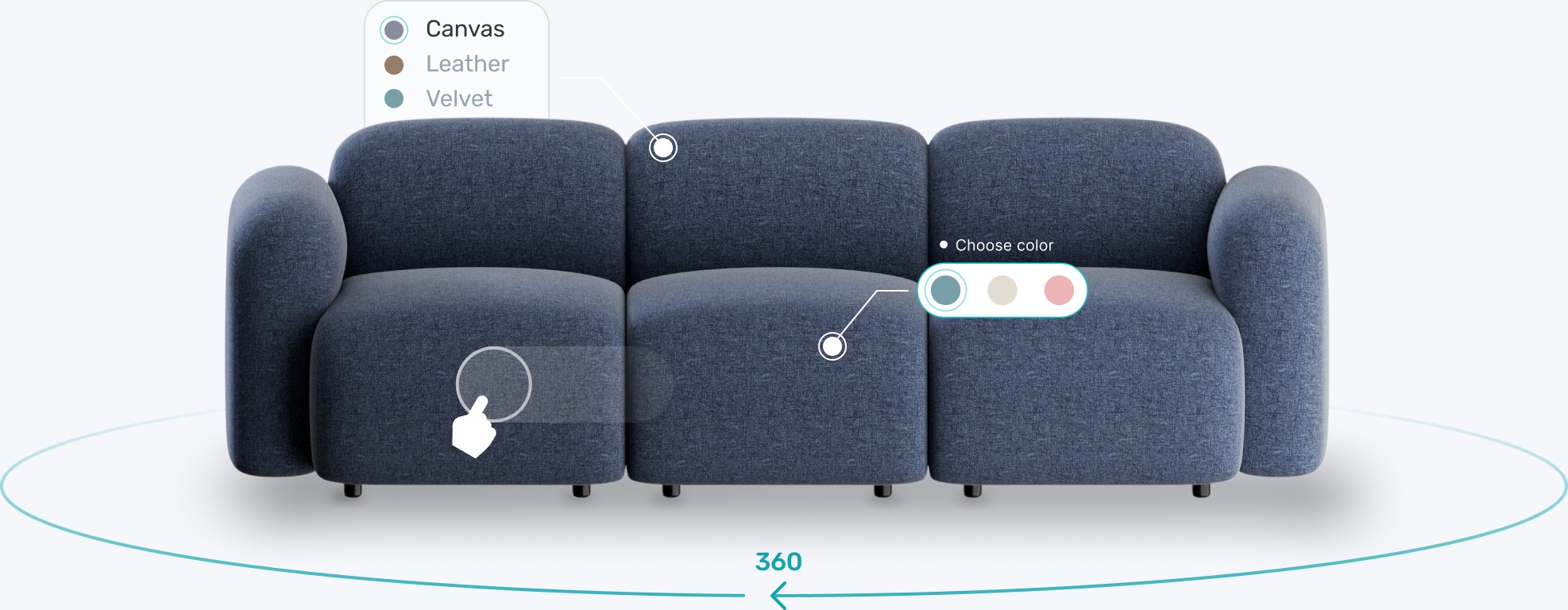Transform your eCommerce strategy with 3D & AR


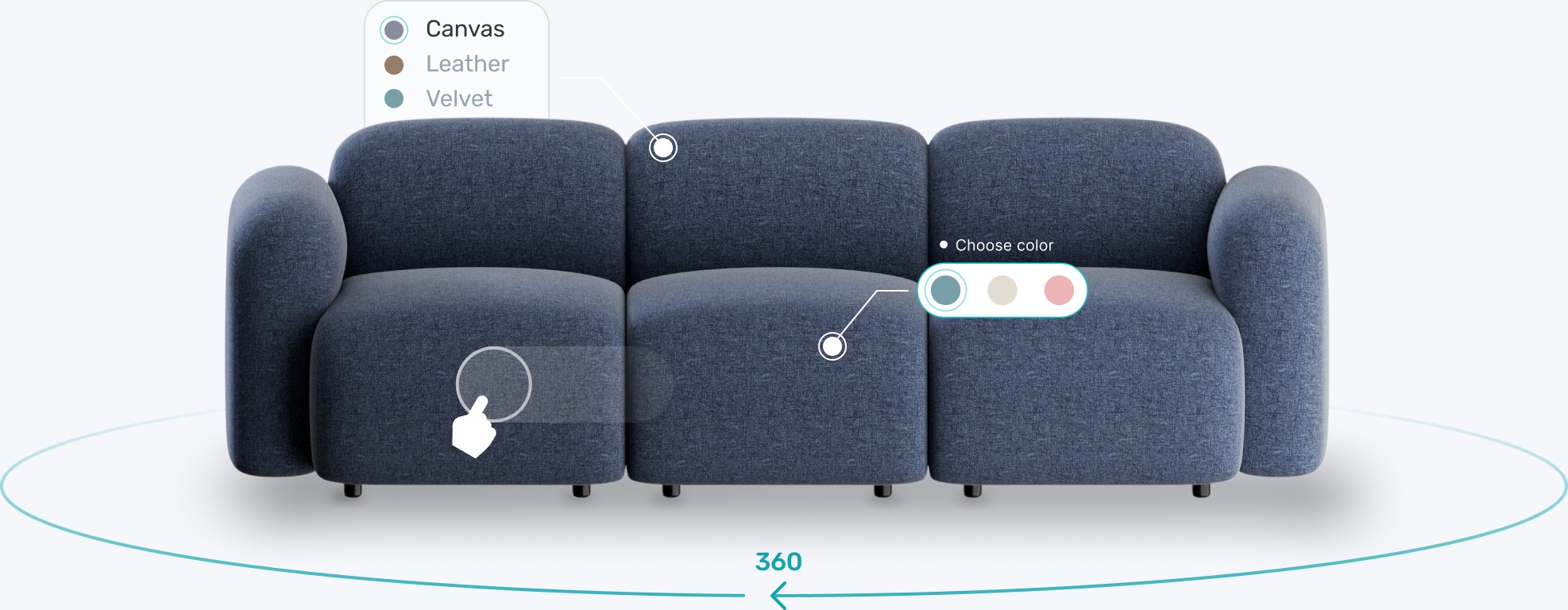


In the world of 3D modeling, one size doesn’t fit all. The models you produce can be stored in multiple 3D file types, such as step files, fbx, gltf, and obj formats. Knowing which format to use can make a major difference to 3D modeling projects. But if you’re struggling to tell 3D file formats apart, don’t worry. Read on to discover what roles each format plays, and where they should be used.

Created by Wavefront Technologies in the 1980s, OBJ (OBJect) files are the most commonly used 3D file types, so almost every model user should be familiar with them. Due to its age, this 3D file format is also the most basic and least detailed of the ones we’ll be looking at. However, OBJ files do still have their uses.
How to use: The OBJ file format can be very useful when sharing files between different software packages, and these files can also be converted into other formats relatively easily. Think of it as a foundation on which to build more complex 3D creations. It is also one of the most popular formats for 3D printing operations such as rapid prototyping.

STEP (or STEP/STP) 3D file type is one of the most popular 3D file formats in the world of CAD modeling. Major CAD packages like Fusion, AutoCAD and OnShape rely on this 3D file format. So if you are modeling buildings or items like furniture via computer aided design, you may well need to deal with it.
STEP stands for Standard for the Exchange of Product Data, and this gives a clue about why this file format is important. It acts as a standardised file type to exchange files between CAD software and have even been given their own ISO classification (ISO 10303-21).
How to use: Use the STEP file format to model complex settings and objects where communicating shape and layouts is more important than creating the perfect texture. Use cases for this file format include architects, computer aided manufacturing and product design phases where technical data is all-important.

FBX is a hugely popular 3D file type that’s well-suited to high-end gaming rendering via systems like Unity. FBX is a shortened version of “Filmbox” - a film capture tool made by Kaydara which created the file format back in 2005. After a few changes of ownership, the FBX format is now owned by Autodesk, and is the 3D file format of choice for use with that company’s popular MotionBuilder capture tools.
How to use: The FBX file format is great for moving 3D models between popular editing tools and works well with older game dev systems like the Unity or Unreal engines. On the other hand, the format is being left behind by newer file types for high-end development and such files aren't ideal for web-based AR projects.

glTF stands for GL Transmission Format. It competes with the FBX 3D file type for sophisticated modeling, but has other features which potentially make it more useful. This format is open source and was first released by the Khronos collective in 2015. This group continues to develop and manage the standard as an open file format, ensuring that it is updated and relevant to the needs of major 3D model creators.
The format initially arose to fill a huge gap in the market. Instead of processing heavy, bloated 3D models, the designers of glTF sought to create something similar to JPEG files. The idea was to keep model files small and easy to transmit via the web.
How to use: glTF works well for web-based AR. In fact, web giants like Facebook and Google have adopted the format for their AR services due to its efficient design and sheer speed.
If you are reading product models into catalogues or creating AR apps to showcase your services, delivering content via glTF is also likely to be the best option. Examples could include fashion labels, home furnishing retailers, and much more.

USD and USDZ files were initially created by the animated movie studio Pixar to handle their popular CGI based films. But the format went beyond filmmaking when Apple embraced it, making it a vital tool for AR developers on iPhones and iPads.
USD stands for Universal Scene Distribution (the “z” denotes that the files have been zipped) and these files have a lot of strengths for users to think about.
How to use: The best application for USB/USBZ 3D model files is AR development on iOS platforms. If you want to create virtual catalogues or immersive experiences for iPhone users, you may find that Apple’s tools are the best way to do so. And if you have the resources for Pixar-style movie industry projects, you can benefit from the technical advantages that the format delivers.

As you can probably tell, there are plenty of options when choosing a 3D file format. Unlike photography, which tends to feature standardized file formats, 3D modeling has become more diverse and fragmented. But why is that the case?
In practice, different industries tend to rely on different formats. For instance, 3D printing could use OBJ or STL files, while game devs might prefer the FBX format and iOS devs would probably prefer formats like USD.
That’s generally due to reliance on different software packages and the demands of various sectors. For example, turning CAD diagrams into 3D models or converting photographs into images for use on iOS devices requires different software. So different 3D file types have evolved to cater for the different tools.
At the same time, CAD and 3D modeling software developers have created their own standards to protect their intellectual property and maximize market share. This has created a chaotic situation featuring literally hundreds of file types, stretching way beyond the most popular formats we’ve talked about already.
This can lead to problems when models need to be shared across multiple projects. Models might need to be 3D printed, included in web-based AR apps, added to high quality animations, or even used in game environments. Each purpose will probably need the right format and software, requiring time-consuming conversion and retouching processes.
However, a solution may be near thanks to an organization called the Khronos Group.
Khronos is a non-profit alliance of over 170 companies and other organizations which seeks to standardize 3D file types. The aim is to make AR and VR development simpler and more streamlined, an area where the glTF file format mentioned above is making rapid progress.
With major brands like Sun Microsystems, Intel, AMD, Google, and Sony all on board, the project has powerful backers. CGTrader has also signed up, putting us at the heart of the standardization process.

In the past, 3D modeling has been a complex process with a dizzying array of file types. Each format has its specific role, as well as unique pros and cons. As we’ve seen, there are still uses for older standards like OBJ, as well as popular formats like FBX, glTF, STEP files, and USD.
But that’s changing as the industry matures. These days, 3D modeling for app and game development is becoming simpler and cheaper. Standardized format types like glTF are powering the growth of AR experiences, making it possible to create product viewers, interactive stores, and a host of other next gen retail experiences.
CGTrader is ready to become your 3D modeling partner. Whatever 3D file type you use, we can find an efficient, affordable, and effective way to turn 3D models into real world sales. Get in touch today and explore our modeling services.