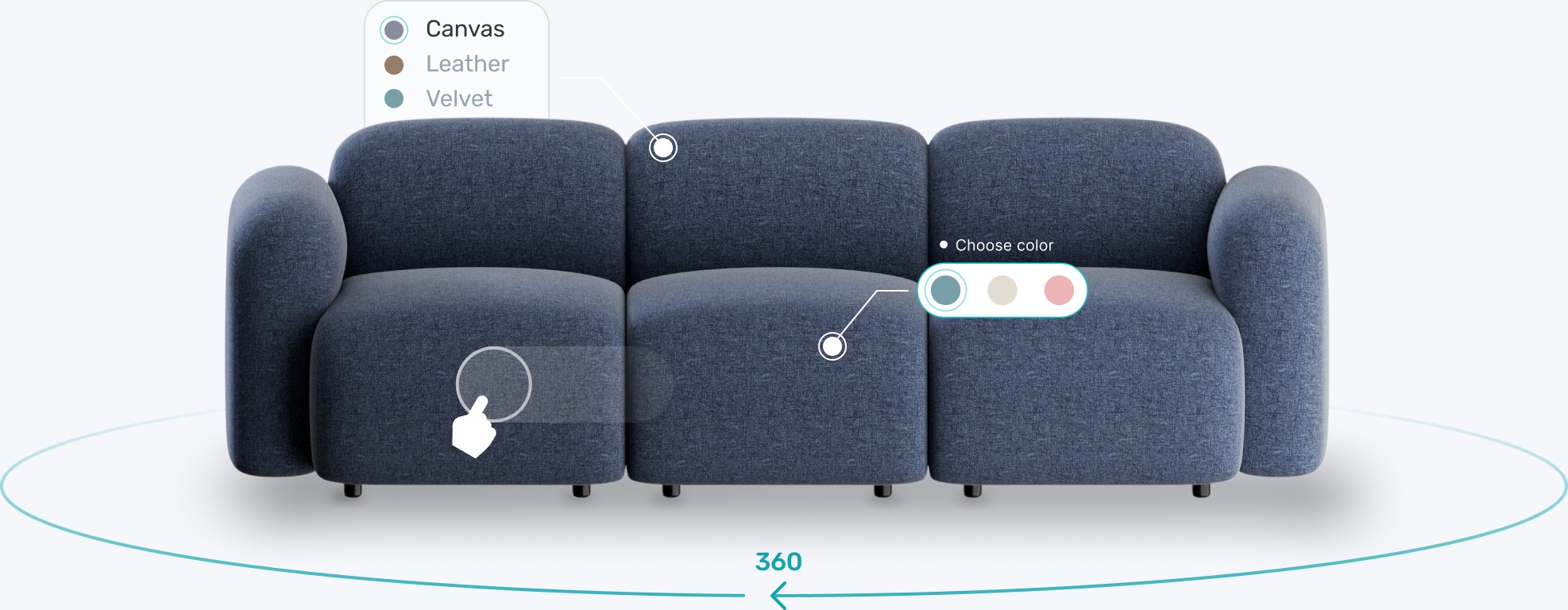Transform your eCommerce strategy with 3D & AR


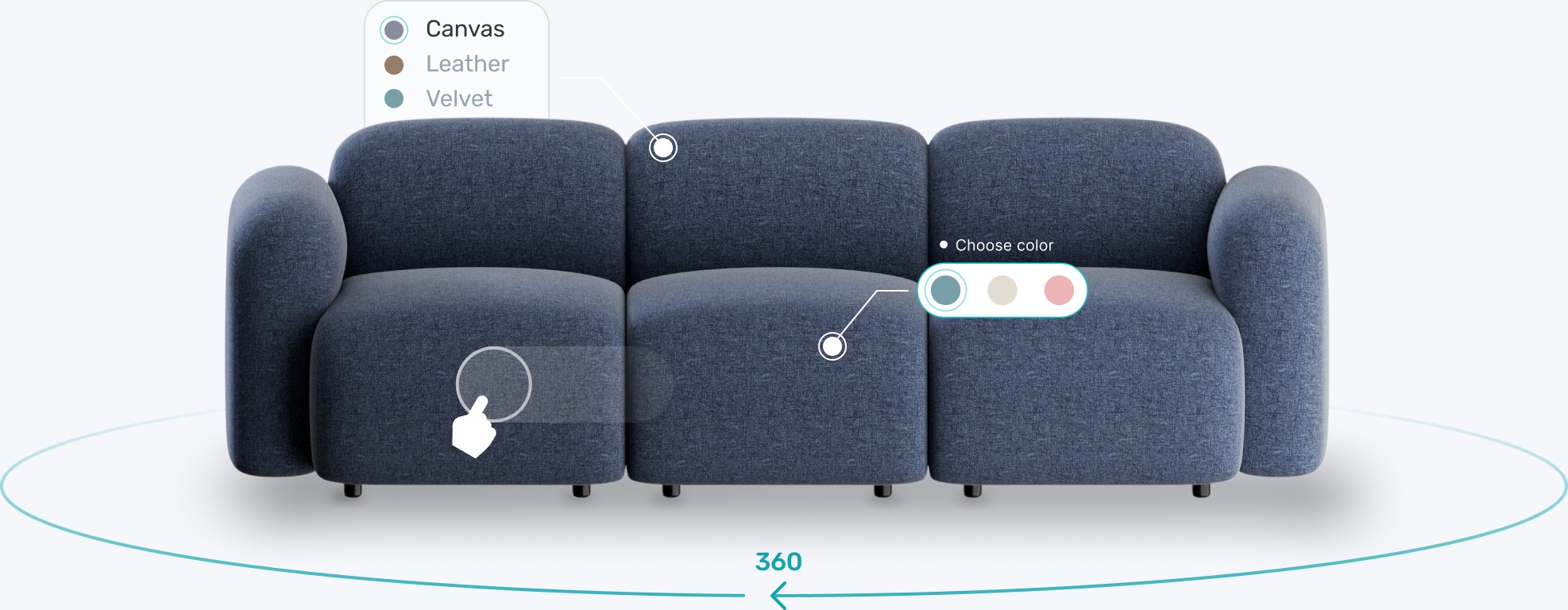


Creating 3D models is the new frontier of online commerce. From VR worlds to interactive furniture catalogs, product modeling is becoming a must across a wide range of sectors.
Modelry allows customers to create large volumes of high-quality 3D product visuals with rapid turnarounds and low unit costs. But these advantages can disappear if our designers don’t receive the reference materials needed to turn clients' plans into reality.

When you create images of any product, 3D models have to start somewhere. In most cases, this means providing visual references of the items intended to be transferred to 3D and additional information about dimensions, texture, and technical data, such as what format or storage system to use.
None of this is complex, but putting it all together makes a massive difference to the client's experience and the eventual outcome.
MUST-HAVES
NICE-TO-HAVES (not necessary, but can be helpful)
Note! Units can vary but should be consistent throughout a modeling order to avoid confusion.
With that information, expert 3D designers can work their magic without referring back to clients, while the results should match clients’ expectations. But these broad categories hide some essential details, so let's dig deeper.

Images are the most necessary reference materials when creating high-quality 3D product models, and it's vital to get these right.
There's no exact number of images for any given model. We'd recommend providing 2-6 photos from different angles. The important thing is to give enough visual information to model details that matter.
Basically, the more photos you provide, the more accurate the 3D model will be – it’s that simple.
A few high-rez images shot with your phone could be more than enough. To make sure you sail through the 3D modeling process with no hiccups, here are some suggestions on how to provide suitable reference images:
Most of this is common sense, but it helps create an image capture checklist to ensure that each image meets the 3D modeling criteria.

Images are the raw material for incredible 3D models, but they aren't the end of the story. We also need a few pieces of metadata and descriptive information to ensure that the end product matches your expectations and can be stored properly.
Dimensions are essential, as they allow designers to double-check their creations and avoid slight mistakes caused by deficiencies in reference images.
General dimensions like height, width, and depth should be provided, and this may be enough for some products. However, in many cases, it's also important to provide data about specific parts of the items being visualized.
For instance, you might be modeling a fold-out table. In that case, the dimensions of the folded table, the folds, the central section, and the legs should be provided. The same goes for the armrests, shell, legs, and back of armchairs.
The units used will depend on the scale of the item that’s being modeled. Most consumer items can be measured in millimeters, but larger items should be measured in meters. Keep it consistent throughout your batch to avoid mistakes.
It's also important to provide textual descriptions of elements that need to be modeled.
As we touched on earlier, shiny or rough textures should be highlighted. Include information about how items have been constructed and the materials used – whatever designers need to focus on to create a product visualization.
There's no need to write long essays here. Just keep things simple. Write a few bullet points about relevant details and don't overload artists with information.
As we listed above, the Modelry platform also suggests clients provide an SKU and a Reference URL for every product, as well as a unique product name – to make it easier for customers to find the visuals later on.
This information allows us to access reference materials efficiently and present them to clients in a way that's convenient and intuitive via the DAM system.
This information needs to be transferred in a way that's standardized and easy to understand. That's why we've created a template system that makes data entry and linking to reference images simple.
When you sign up with Modelry, you'll be assigned an Account Manager. This staff member will supply a fresh form for entering reference materials, with the required information labeled on every tab.
Customers can store data on any secure and fast cloud storage service. The iCloud, Google, or WeTransfer would all work fine. As long as you can set up file systems and label them appropriately, they should be suitable.
Make sure that each folder is named after the SKU of products being modeled. Add your images to that folder and they can automatically be transferred to designers without any problems.
The whole process is designed to minimize hassle at the client's end. If you have images ready to go, they can be added rapidly and transferred in a single batch and we shouldn't need any additional information before delivering a set of finished 3D product models.

When your 3D product visuals are ready for review, we will present them via CGTrader's Digital Asset Management (DAM) system.
Our custom-built visual Quality Assurance tool allows you to see a side-by-side comparison of your reference image and the 3D product visual. This is incredibly useful and convenient if you want to request amends, as you can pin your comment to a precise point on the 3D model to avoid confusion and back-and-forth communication.
With the right reference information, we can organize your models in various ways. Each product model is provided with a unique code, and this can be transferred instantly for embedding on eCommerce platforms.
Our DAM system lets you log in to track the progress of 3D product modeling projects, and you can also use it to order new modeling tasks if needed. It's basically a flexible dashboard to manage the move from 2D into 3D, and it's all configured to put clients in total control.
DAM is also a service that we provide free of charge. There are no extra fees for managing and transferring your 3D models. These features are included in the package when you start your modeling project.
If you provide the right reference materials, high-quality 3D models should automatically flow.
At CGTrader, we don't ask for a huge amount of material. 2-6 images from various angles and in different lighting conditions, descriptions, SKUs, reference URLs, product names, and dimensions should be enough.
At the same time, our project management system also makes it easy to enter the information required, so you won't miss even the smallest details.
If you want to explore the benefits of 3D modeling, now is a great time to do so and Modelry is the best tool for the job. Get in touch with our team and we can discuss how our extensive experience and high-quality services can transform your eCommerce operations.
As we've seen, creating interactive 3D models isn't complex, and if you provide accurate reference materials the task couldn't be easier. As competition heats up, it could be just what your marketing campaigns need.